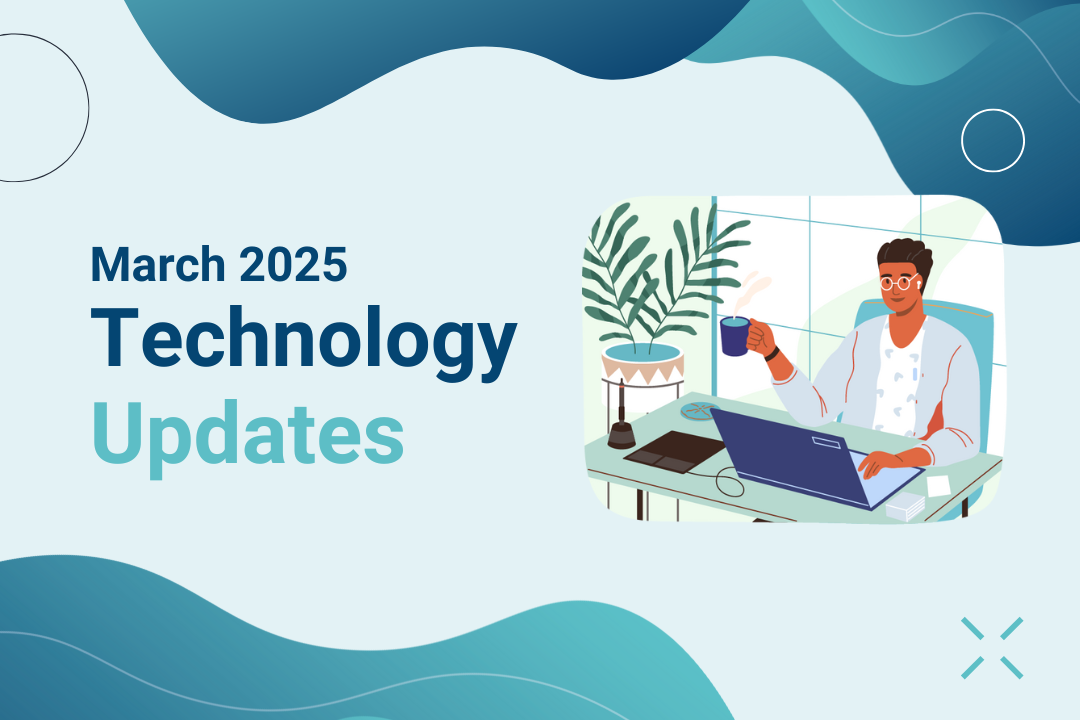April 2025 HealthTech Updates
Check out the new Vibrant Wellness Provider Ordering Portal updates for April 2025!
Finally, a Billing System That Feels Easy: eZ-Bill
eZ-Bill consolidates lab tests, services, programs, and other billable items into a single billing workflow within the portal. Providers can set custom prices, manage patient charges, and track revenue directly in one place. All billing actions are completed within the portal, eliminating the need for external tools or manual coordination.
Manage Lab Prices with Vibrant Product
Manage All Patient Charges with Practice Product[Beta]
Automatic Statements Make Reporting Easier
Manage Revenue with the Wallet
The Most Comprehensive Hormone Test Is Ready to Order
- 27 Adrenal Hormones
- 38 Sex Hormones
- 13 Endocrine Disruptors
- 2 Bone Degradation Markers
- 1 Oxidative Stress Marker
Redraws, Rebuilt: Smarter, Simpler, Split
New Shareable Questionnaire Links
Bug Fixes and Small Improvements
🔹 “Shipping Address Missing” Message Resolved – Fixed an issue in MyWellness where a missing address warning appeared despite a valid address, improving sample navigation accuracy.
🔹 Clinical Consult Reminders Now Send Correctly – Resolved an issue preventing reminder emails from reaching providers, ensuring timely consult attendance.
🔹 Internal Report Notifications Fixed – Fixed a bug where internal “report ready” alerts failed to send, restoring timely updates for internal teams.
🔹 Negative Balance Billing Display Fixed – Corrected an issue where the “Pay Bill” button showed despite a zero or negative balance, preventing billing confusion for patients.
🔹 Sample Collection Flow Logic Corrected – Fixed a bug where Step 2 and Step 3 instructions triggered incorrectly, ensuring patients see the right collection guidance for their order type.
🔹 Navigation Bar Missing After Signup Fixed – Resolved a bug where the navigation bar failed to appear after auto-login, ensuring smoother onboarding for new providers.
🔹 Total Tox-Burden Pricing Inconsistency Fixed – Corrected a pricing issue when ordering individual subtests, ensuring accurate pricing for the full panel.
🔹 Albumin Test Restored to Free Testo Bundle – Resolved an issue where the Albumin test was missing from the bundle, restoring full panel availability.
🔹 Payout API 500 Error Fixed – Fixed a bug in the Accounting API that caused a 500 server error when processing withdrawals, restoring reliable payout functionality.
🔹 NutriProZ Reports Display Correctly – Resolved an issue where interactive reports appeared blank, ensuring users can view test results without errors.
🔹 “e is not iterable” Report Error Fixed – Resolved a system-level issue that blocked some reports from loading due to a code error, restoring report access.
🔹 Summary Report Loading Issue Fixed – Fixed a bug preventing some summary reports from opening, improving overall report visibility.
🔹 Order-to-Provider Linking Issue Fixed – Corrected an issue where orders were not assigned to the correct provider account, ensuring accurate attribution.
🔹 Incorrect Concierge Fee in Emails Resolved – Fixed an error where the concierge fee displayed incorrectly in patient payment emails, restoring fee accuracy.
🔹 Hormone Zoomer Email Instructions Corrected – Updated Email 6.2 to show the proper “Urine 4 Tubes” collection instructions only, ensuring test-specific guidance.
🔹 API Mismatch for Concierge Fee Reverted – Reverted an API change that caused data inconsistencies in fee tracking, restoring proper system behavior.
🔹 Hormone Zoomer Questionnaire Now Loads – Fixed an issue in the Patient Profile where the Hormone Zoomer section failed to load, restoring full functionality.
🔹 “Cannot Read Properties” Report Error Resolved – Fixed a report system error caused by undefined fields, ensuring reliable report access.
🔹 Wallet Bank Linking Restored – Resolved an issue blocking providers from linking a bank account in Wallet settings, enabling successful setup.
🔹 Home Page Updates Section Fixed – Fixed a bug where the Updates section failed to display any content on the Provider Portal home page, restoring full visibility.
🔹 Address Display on Step 3 Fixed – Resolved an issue in MyWellness where the patient address failed to save or display properly during Step 3 of the flow.
🔹 “Try Again” Button on Payment Failure Now Responsive – Fixed a bug that made the retry button unclickable on payment error pages, allowing patients to complete payment without disruption.
 By
By