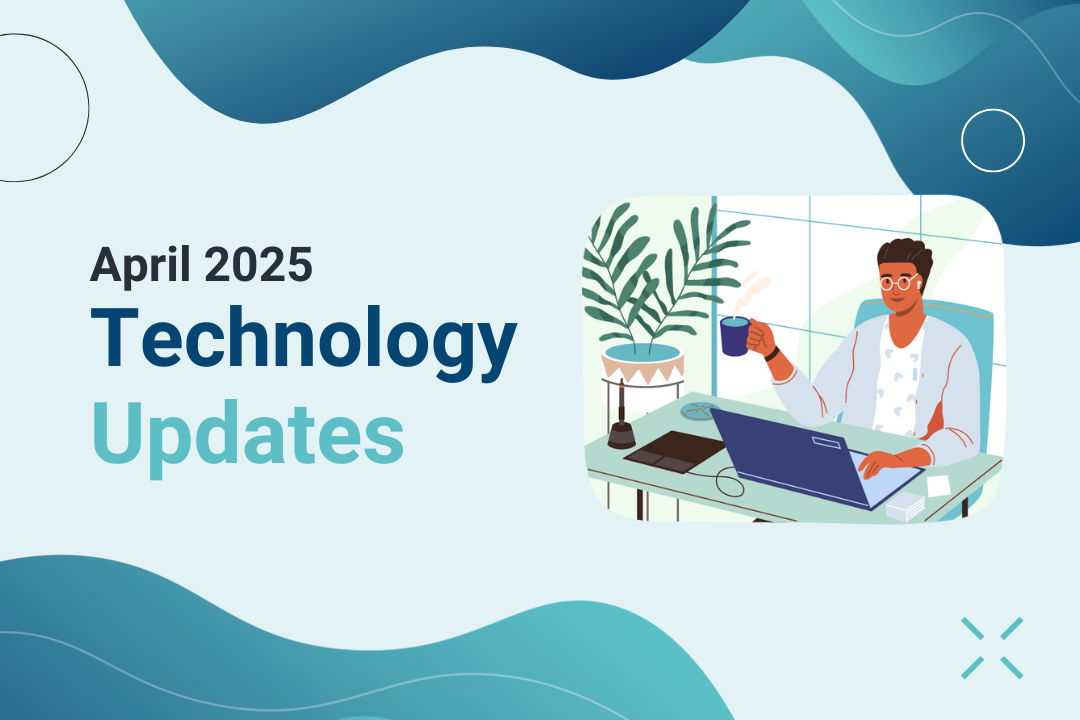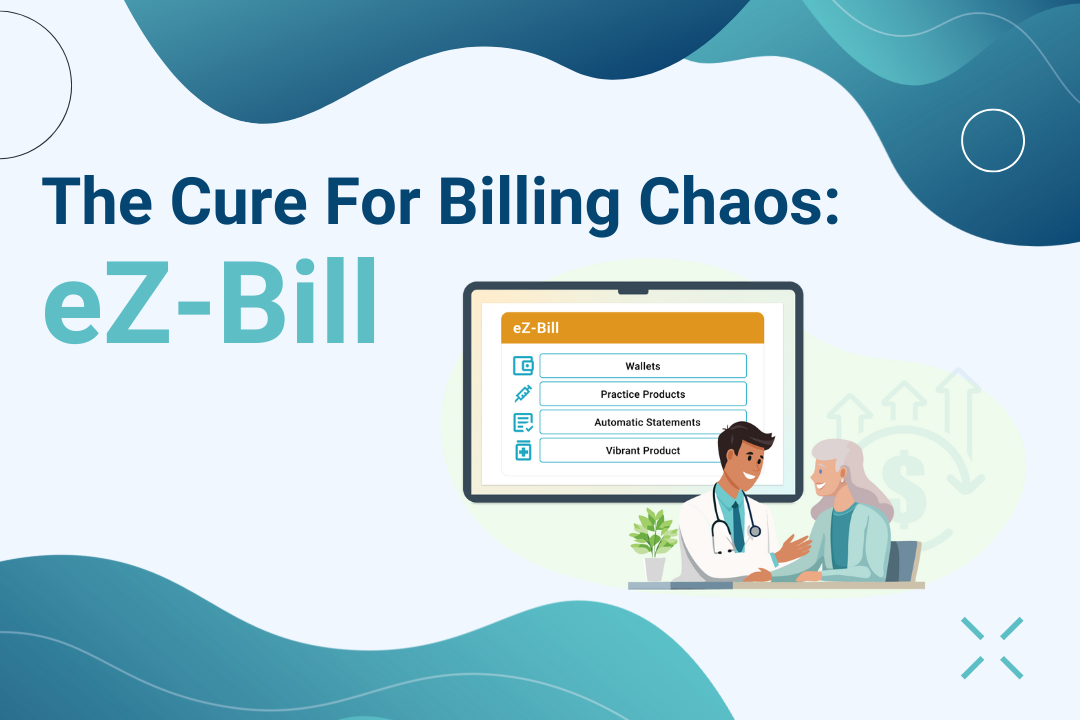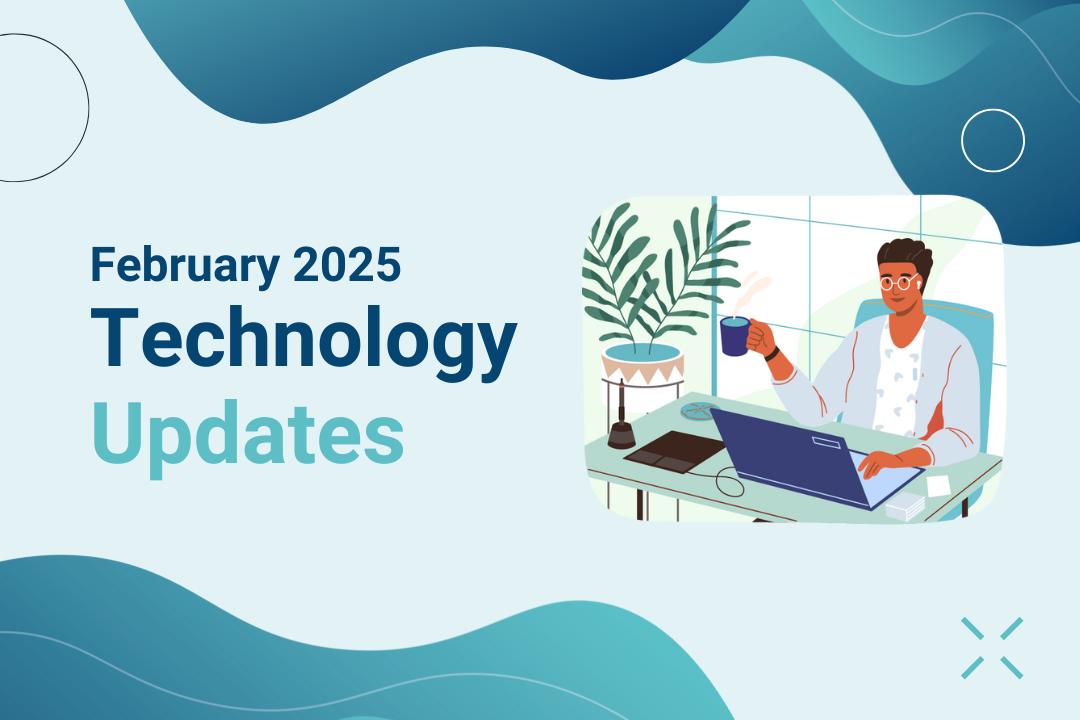March 2025 HealthTech Updates
Check out the new Vibrant Wellness Provider Ordering Portal updates for March 2025!
Coming Soon: MyWellness Patient Portal
The new MyWellness Patient Portal will make it easier for patients to track kits, complete required actions, and access important information—all in one place. With fewer missed emails and delays, your staff can spend less time on follow-ups and more time focused on patient care.
Tell us what features would be most valuable to you by leaving feedback in the Give Feedback section of the Tool Center. Your input will help shape future updates.
Stay tuned for the official launch!
Coming Soon: A Smarter Way to Manage Your Own Products and Services
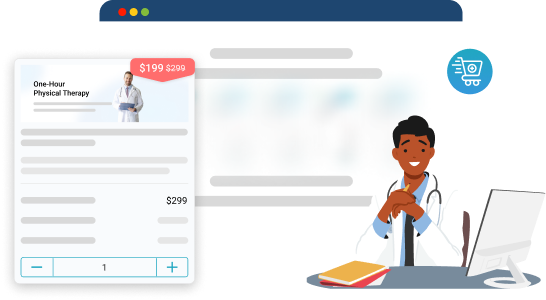
As part of eZ-Bill, you’ll soon be able to charge for your own products and services—including supplements, programs, protocols, skincare products, and more—using the new Practice Products feature. This update allows you to add custom products and services directly to patient orders, simplifying billing and improving payment management.
Patients will benefit too, as all charges will be included on a single bill for a seamless checkout experience. Stay tuned for more updates!
Easier to Manage Wallet Transactions
The Wallet now provides clearer transaction statuses: Pending for orders awaiting samples, Initiated for payments in progress, and Disbursed for completed transfers reflected in the Balance column. Hover over a status label for more details.
Quickly Identify Shipping Restrictions for International Orders
For users shipping outside of the United States, the Test Price Calculator now provides clearer cost estimates and shipping availability. The shipping exception list has been expanded to include Costa Rica, India, Indonesia, Turkey, Qatar, and Vietnam. When users select these countries to place an order or estimate the cost, they will receive a warning if shipping is not supported or sample returns are restricted.
Refer to the Order Page or the Test Price Calculator for the most up-to-date shipping information, as the list of countries with unrestricted shipping continues to grow!
Easier to View Preliminary Reports
The Personalized Report popup now opens for all report statuses, instead of being limited to "Report Ready" or "Report Viewed." This update ensures that users can access the personalized report popup at any stage, providing a more consistent and seamless experience without opening the complete patient profile.
Reminders Make It Easier For Patients to Schedule Paid Blood Concierge Appointments
A new Blood Concierge Reminder Email will be sent every two days to patients who have paid for the service but have not yet scheduled their appointment. The first reminder is sent two days after payment and continues until the appointment is scheduled. This helps ensure timely test completion, reduces provider follow-ups, and minimizes patient miscommunication if the initial email is missed.
Fewer Interrupted Workflows
.gif?width=1965&height=982&name=Less%20Unintended%20Actions%20After%20Ordering%20GIF%20(1).gif)
To reduce interruptions, the 5-second auto-redirect on the Patient Creation Success page has been removed. Previously, providers were automatically redirected to the Patient Page, which could disrupt workflow. Now, after adding a patient, providers can choose their next action at their own pace: return to the Patient Page, add another patient, or place a new order.
Bug Fixes and Small Improvements
🔹 Navigation Bar Display Issue Fixed – New users will now see the navigation bar correctly after auto-login, ensuring a smoother onboarding experience.
🔹 Accurate Pricing for Total Tox-Burden – Fixed an issue where selecting individual subtests resulted in a lower price than the full panel, ensuring correct pricing.
🔹 Albumin Test Now Included in Free Testo Bundle – Resolved an issue where the Albumin test was missing from the Free Testo bundle.
🔹 Payout Withdrawal Errors Fixed – Fixed an issue where revenue was not being marked as ready without delays, ensuring accurate payout status updates.
🔹 NutriProZ Interactive Reports Now Display Correctly – Reports will no longer appear empty, ensuring users can access their results as intended.
🔹 Address Autofill Issues Resolved – The Create Patient form now suggests the correct addresses and the Edit Patient Address section properly auto-fills existing details, reducing manual entry errors.
🔹 Practice & Provider Settings Display Issue Fixed – Resolved an issue where both Practice Setting and Provider Setting were displayed for one-provider practices, ensuring accurate settings visibility.
🔹 Legacy Report Page Limit Issue Resolved – Fixed an issue where Legacy Reports displayed fully in LIS but only showed the first 39 pages in the Provider Portal, ensuring full report visibility across platforms.
🔹 CBC w/ Panel Now Displays on Redraw Order Summary – Fixed an issue where the CBC w/ Panel was missing from the redraw order summary, ensuring complete test details.
🔹 Generate PDF API Error Resolved – Fixed a 500 error occurring when checking out, ensuring PDFs generate correctly.
🔹 Promotion Best Deal Now Works on Order Page – Fixed an issue where the best deal promotion was not applying correctly during checkout.
🔹 Report-Ready Notifications Now Sent to Providers – Fixed an issue where providers were not receiving report-ready emails, ensuring timely notifications.
🔹 Patient Creation Success Page Redirect Fixed – Clicking “Make Order” now correctly proceeds with the order flow instead of redirecting back to the Patient Page.
🔹 Concierge Fee Validation Logic Updated – Adjusted validation to apply the concierge fee when checking the fee box instead of at the payment selection step, ensuring smoother checkout, especially for Apple Pay users.
🔹 Hormone Questionnaire Now Displays Correctly – Fixed an issue where the Hormone Questionnaire was missing from the dropdown when ordering a Salivary Hormone test.
🔹 Discount Amount Now Displays Correctly on PNS Page – Resolved an issue where the discount amount was incorrectly shown, ensuring accurate pricing.
🔹 “Try Again” Button Now Functions Properly – Fixed an issue where the “Try Again” button on the PNS single page was unresponsive, allowing users to retry actions as expected.
 By
By

.gif?width=1965&height=982&name=869162_6a74a79a704f4cb8bbfd3774069e1223~mv2%20(1).gif)