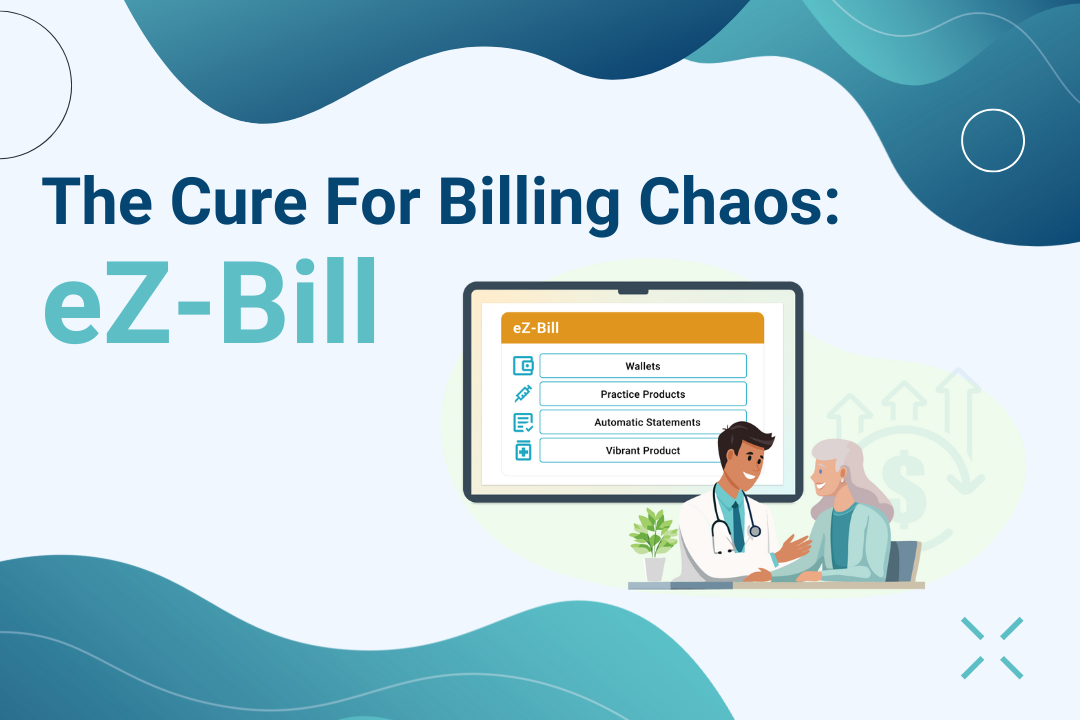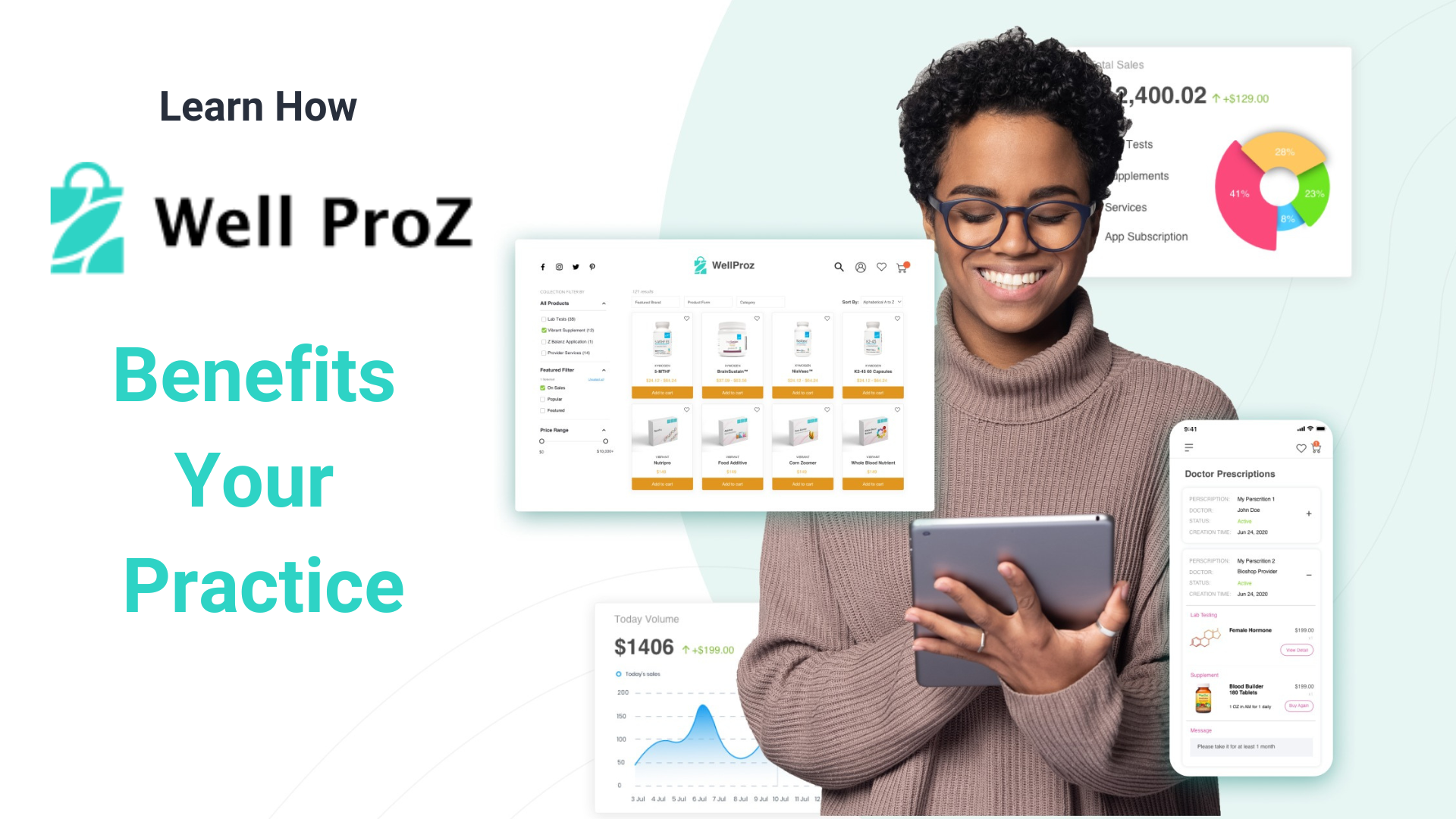Coming Soon: A Better Way to Manage Billing for Products and Services
Billing for supplements, programs, protocols, and other practice offerings can be difficult when using separate invoices or multiple systems. Tracking payments and following up with patients takes valuable time away from patient care. The new Practice Product feature in eZ-Bill allows you to charge for products and services directly within patient orders on the Vibrant Portal, making billing more efficient for your practice.

What is the Practice Product Feature?
With Practice Product, you can add custom products and services directly to patient orders, keeping everything in one place. Whether you charge for supplements, wellness programs, protocols, or skincare products, all charges can be included on a single bill. This makes payments easier for patients and helps reduce administrative work for your team.
How Practice Product Will Benefit Your Practice
- Simplify Billing: Charge for supplements, programs, and other services directly in eZ-Bill without needing separate invoices or third-party systems.
- Consolidate Payment Processes: Combine lab tests, products, and services into one bill, making checkout more efficient for patients.
- Reduce Administrative Work: Spend less time managing invoices and following up on unpaid charges by keeping all payments in a single system.
Why Managing Billing Efficiently Matters
Handling payments and billing efficiently is essential to running a successful practice. The Practice Product feature helps reduce administrative tasks so you and your team can focus more on patient care. Patients also benefit by having a clearer and more convenient checkout process.
When Can You Start Using It?
The Practice Product feature is coming soon. More details will be shared as the launch date approaches.
 By
By