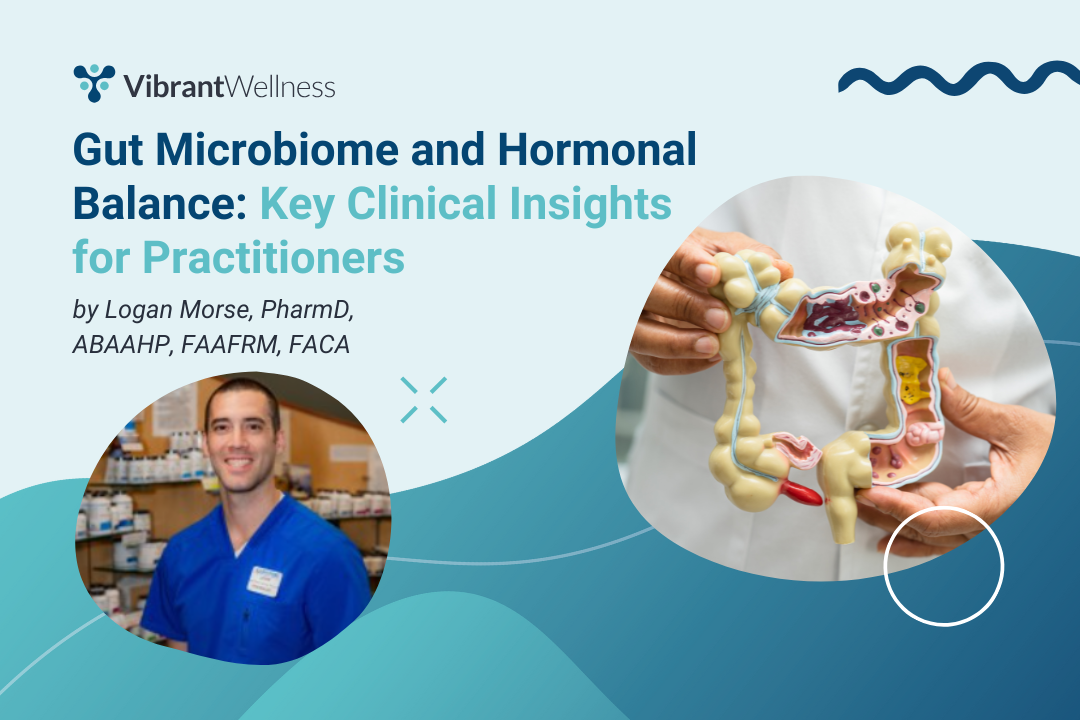How to Order from the At-Home Panel Menu
For many patients, getting blood drawn for lab tests is far from ideal. Blood draw panels require patients to spend time visiting the doctor or phlebotomist. It can also be costly. Plus, for patients who don’t like needles, it can be difficult and stressful to get lab work done.
Now, there’s another option.
Offer your patients convenient at-home testing for many of our most popular tests and panels, which you can access from a special section of the new Vibrant provider portal.
Give your patients the advanced testing they need for personalized wellness solutions without having to get their blood drawn!
Our at-home menu provides more resources for patients who do not live near blood draw centers, making precision testing widely accessible to all.
How it works
Ordering from the at-home menu has never been easier.
Step 1
First, log into your provider portal.
Step 2
Click the Order Test button at the top of the page. This will bring you to our new ordering portal.

Step 3
Scroll down to the At-Home Menu feature under the Order Test section and toggle the ON/OFF button to ON.
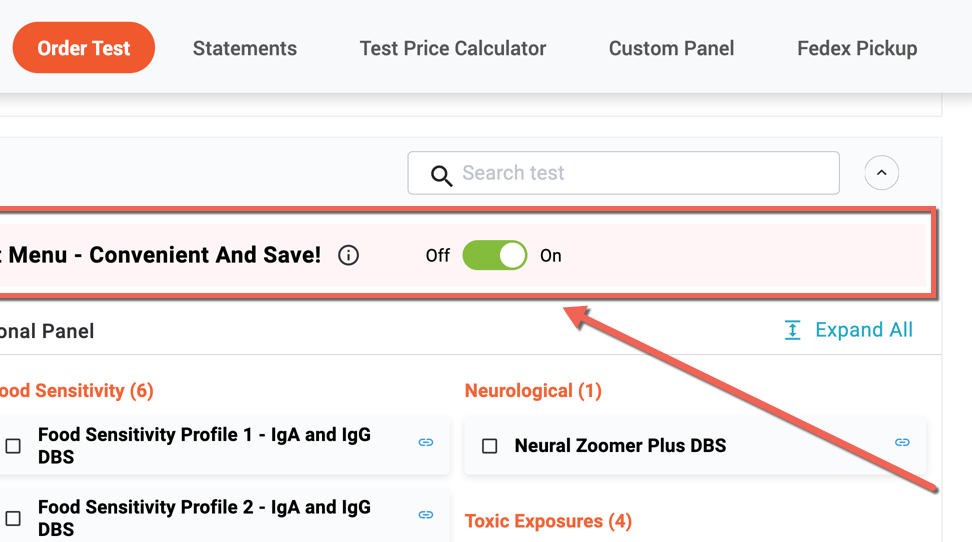
Step 4
Click the check box next to the tests you want to add to your cart.
Note: You cannot select/combine the at-home menu and standard tests within the same order.
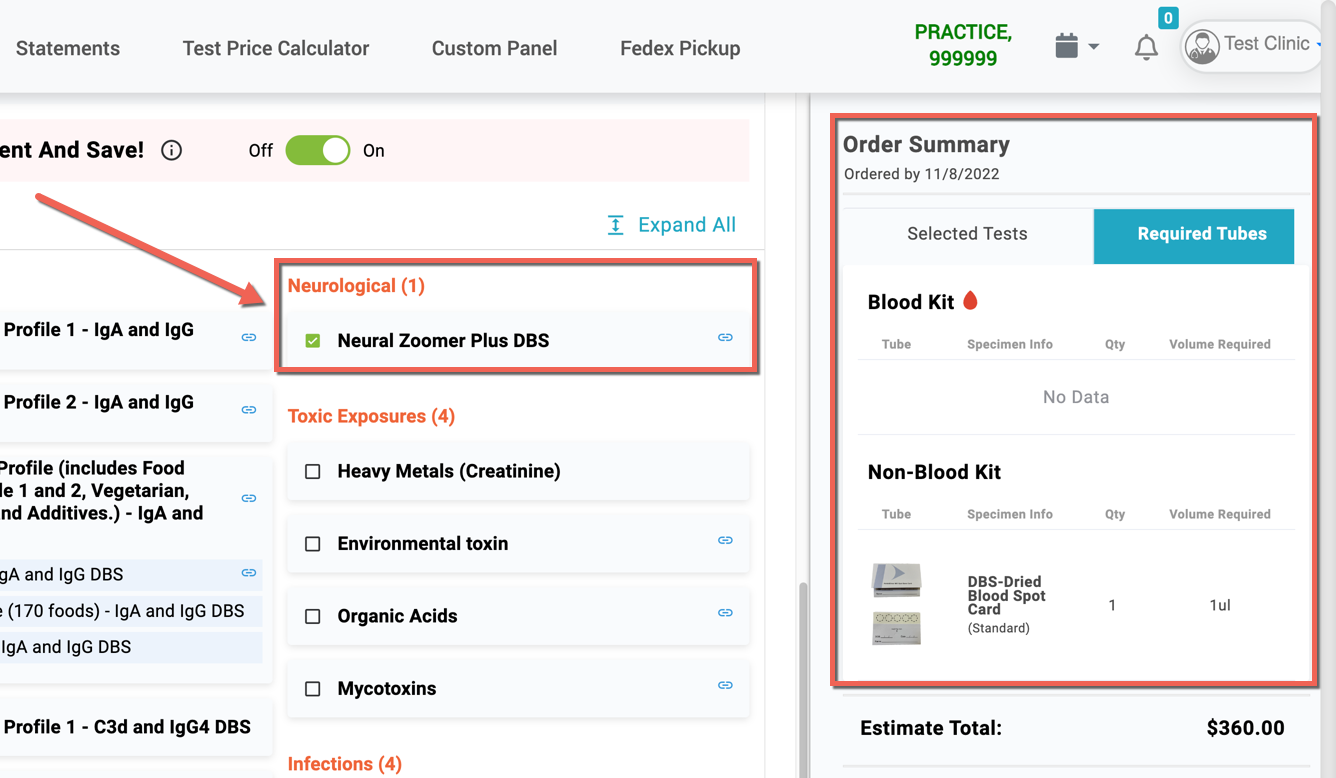
Step 5
Click Checkout on the bottom right-hand corner of your screen.
Step 6
Finally, enter your payment method and select Complete Payment.
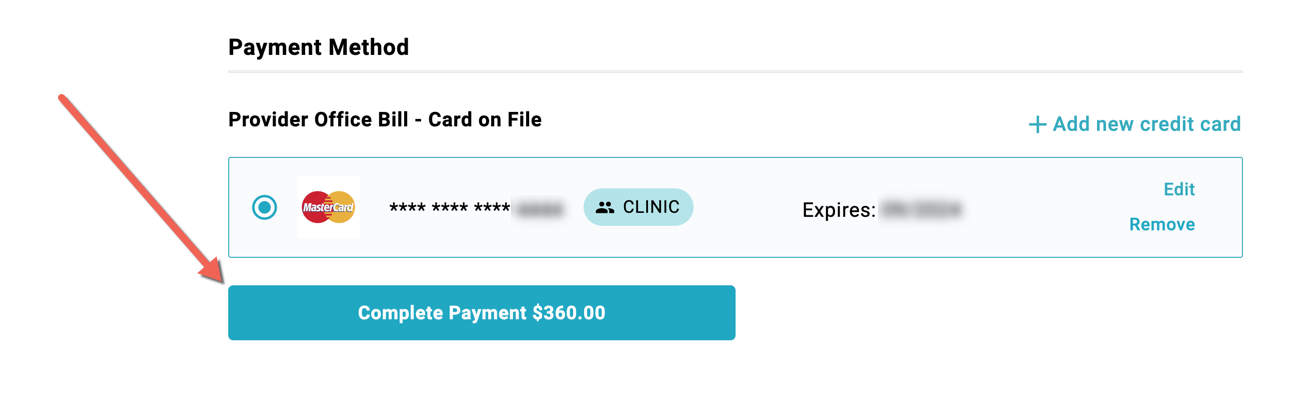
Take advantage of our at-home menu to give your patients a simpler way to address chronic conditions, aid in diagnosing symptoms, and begin the healing process.
Browse our full menu of at-home wellness tests and get the resources you need to enhance the patient experience and improve outcomes.
 By
By