
Bundled programs are an effective way for you to offer comprehensive solutions to your patients while maximizing practice revenue. Well ProZ provides a seamless and efficient platform to create and market bundled programs. In this blog post, we will guide you through the process of creating and effectively marketing a bundled program on Well ProZ.
Step 1: Define the Program Objectives and Components:
Start by defining the objectives of your bundled program. For example, you may create a gut reset program that aims to help patients optimize their gut health. Determine the components that make up the program, such as the number of consultations, specific lab tests (like the gut zoomer and wheat zoomer), and any additional services or resources.

Step 2: Package Pricing and Incentives:
Establish a competitive and attractive pricing structure for your bundled program. Consider offering a discounted package price compared to the individual services if purchased separately. This incentivizes patients to choose the bundled program and demonstrates the added value they receive.
Step 3: Create a Compelling Program Description:
Craft a compelling program description highlighting the bundled program's benefits, outcomes, and value. Clearly explain how the program can help patients achieve their health goals and improve their overall well-being. Focus on the unique selling points and the specific benefits of each component, including consultations and specialized lab tests.
Step 4: Add the Program to Your Shop:
To add bundled programs to your shop, click on the "New Product" button on the top right of your product list (in the "Shop Products" tab of the left navigation menu).
Clicking the "New Product" button will expand the menu. From there, choose "Bundled Program."
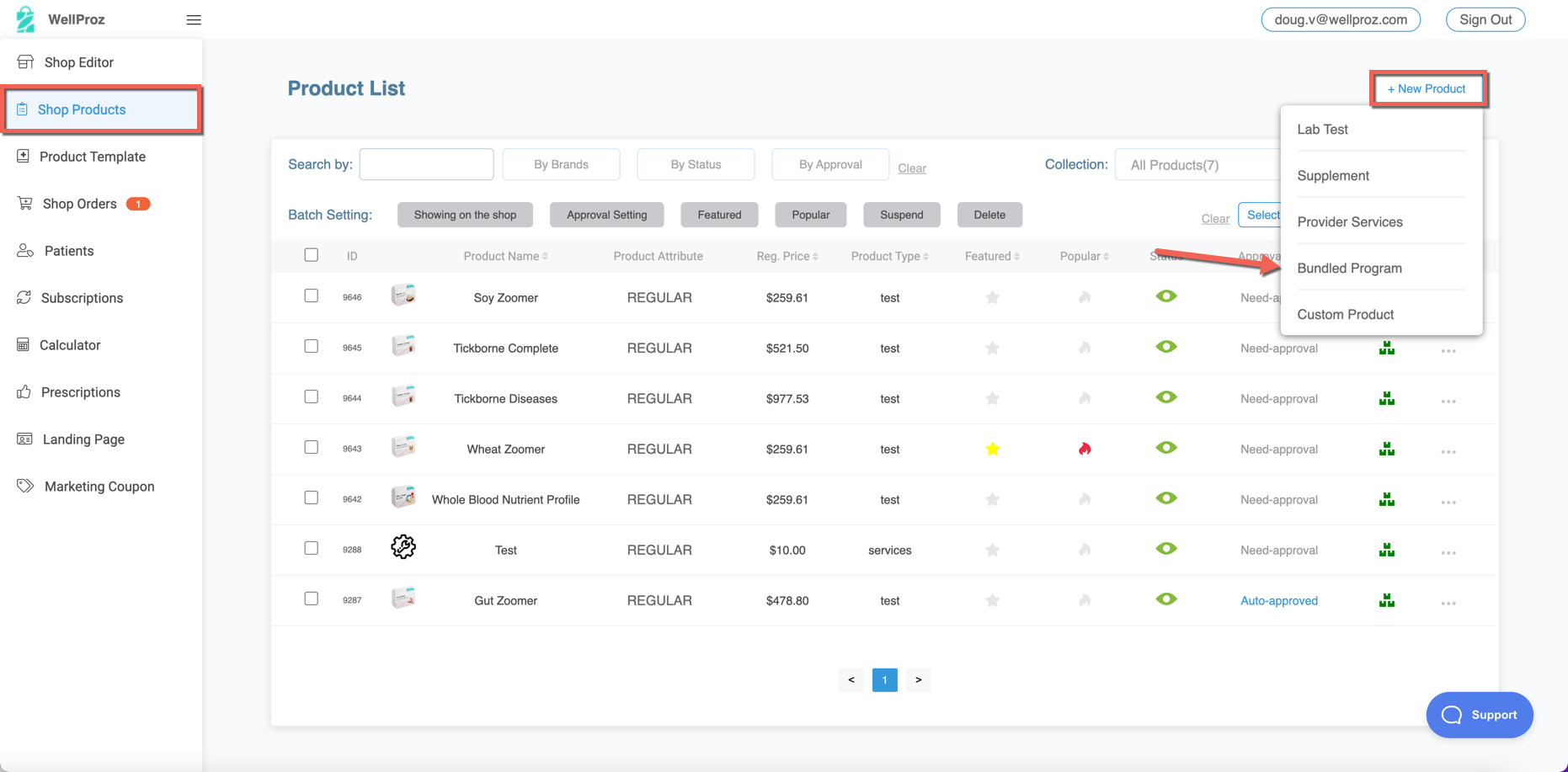
Then, add the product name and tagline in the text input fields. Once finished, select "Edit Bundle" to open a list of products in your shop.
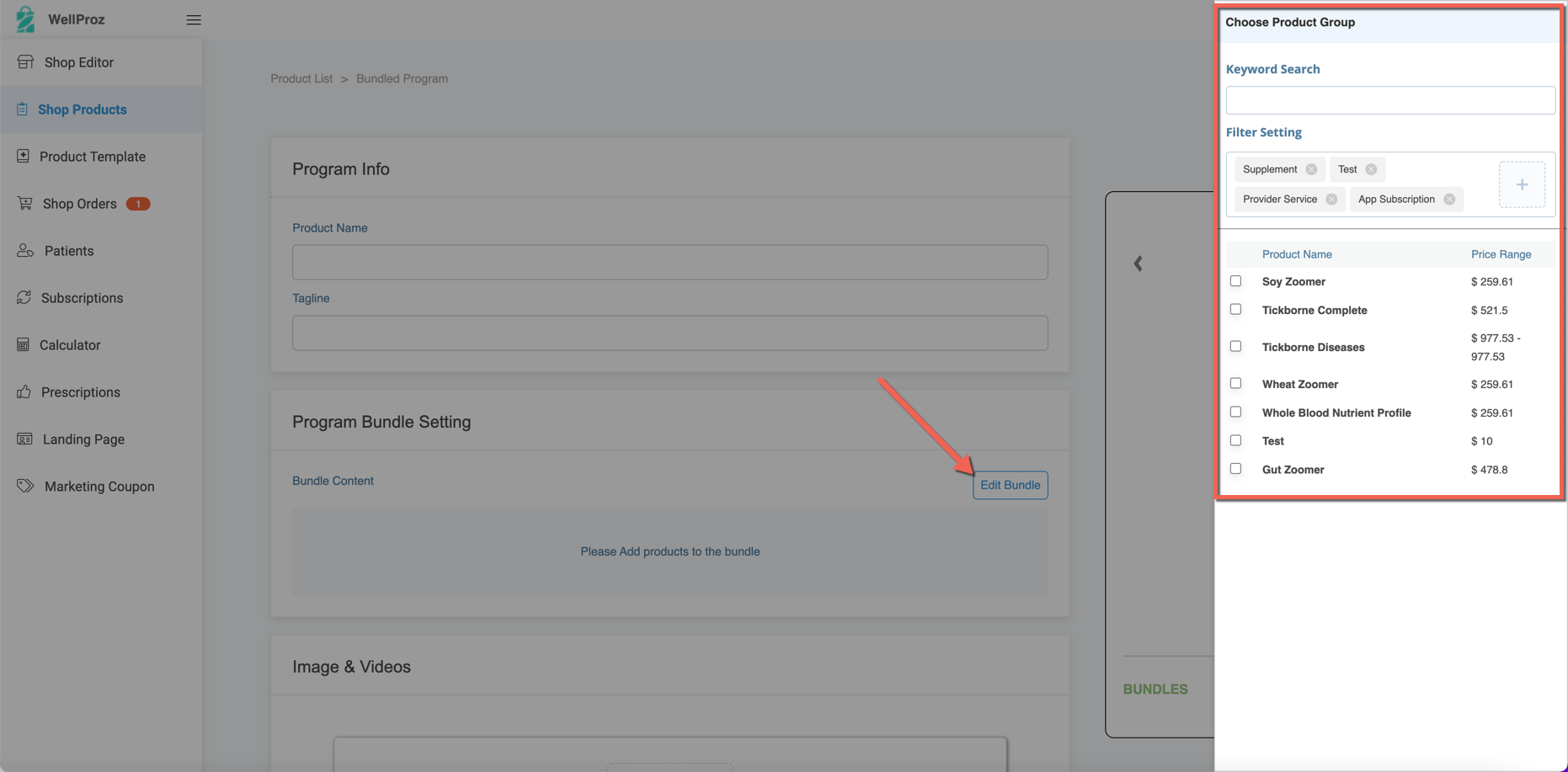
Well ProZ Tip: You can ONLY add products to your bundles that are available in your shop. You cannot add products from the template library unless they have FIRST been added to and are visible in your shop.
Once you have added products to the bundled program, you can adjust quantities, choose variations, or remove a product using the interface shown below.
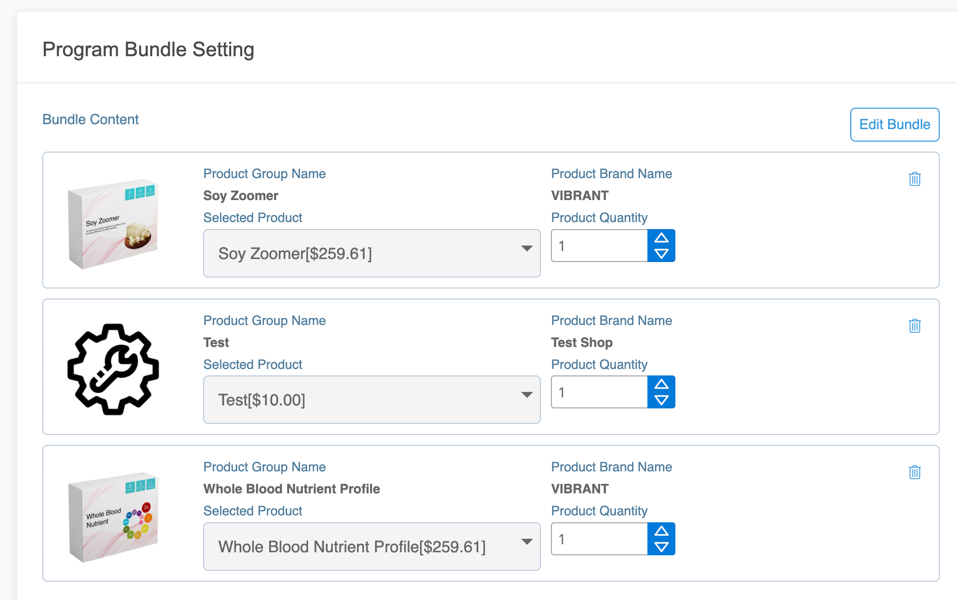
We recommend adding 1,000 x 1,000 size images to the product listing and the Additional Info Section > Text Field to provide context/detail about the bundled program.
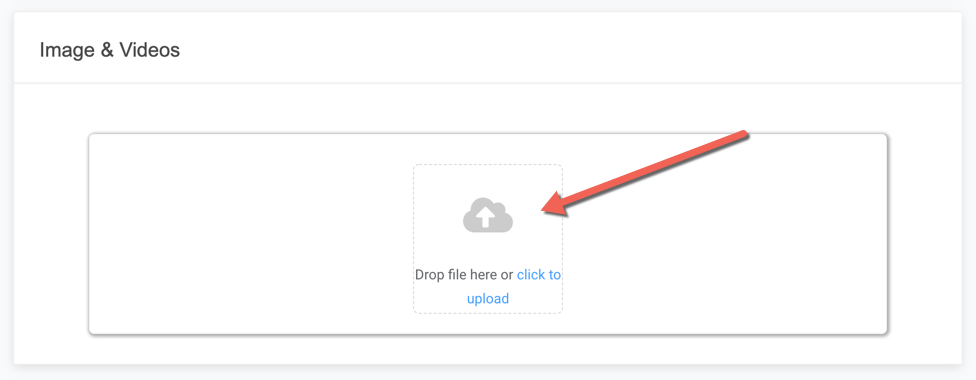
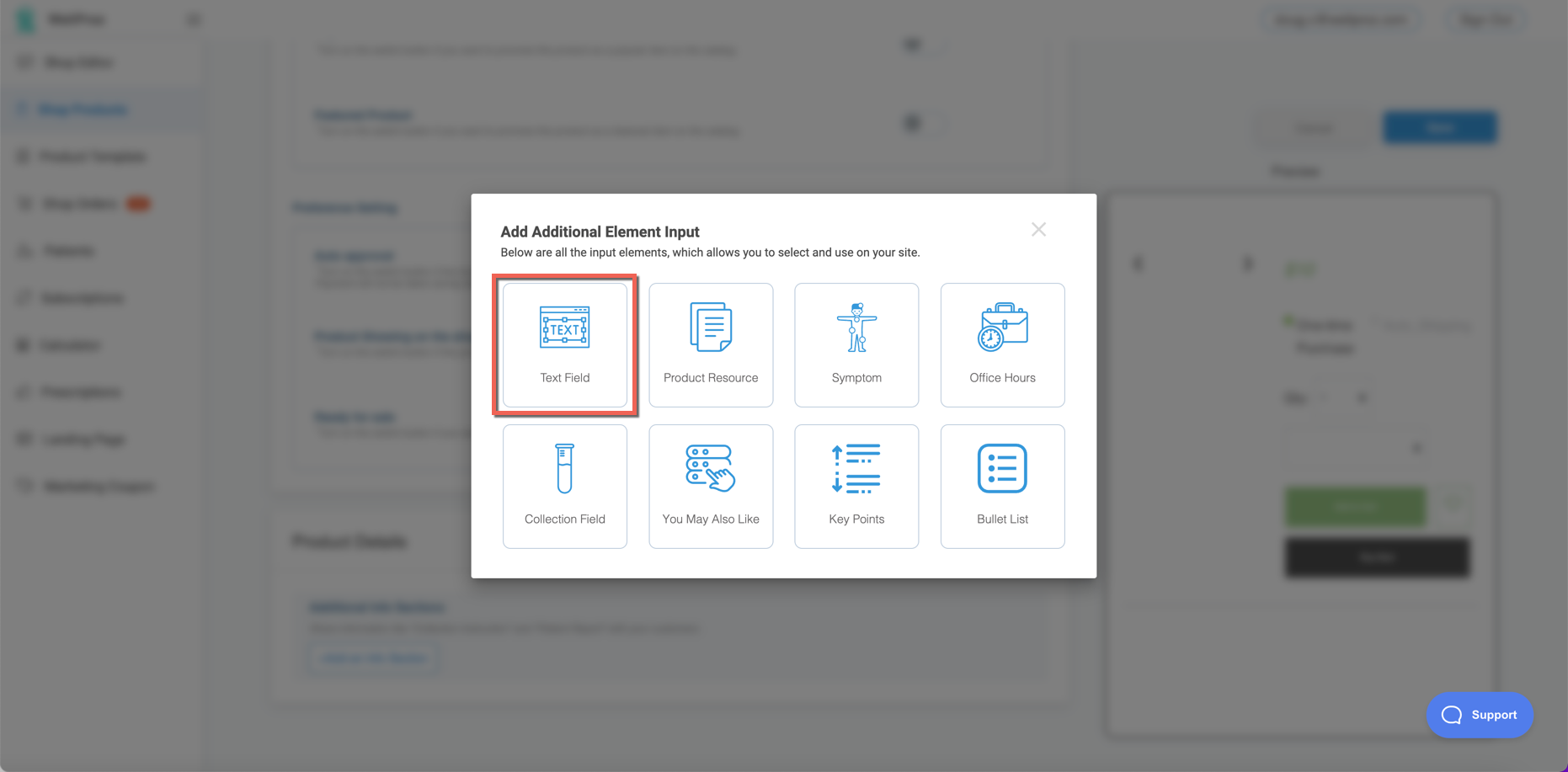
Step 5: Leverage Email Marketing and Social Media:
Utilize email marketing campaigns and social media platforms to raise awareness and generate interest in your bundled program. Segment your email list based on patient demographics or specific health concerns that align with the gut reset program. Share captivating posts on social media platforms, showcasing the program's value and directing interested individuals to the Well ProZ product listing.
Step 6: Provide Ongoing Support and Communication:
Once patients enroll in the bundled program, ensure they receive exceptional support and communication throughout their journey. Offer regular check-ins, provide educational materials, and address any questions or concerns promptly. Delivering a high-quality experience will encourage positive word-of-mouth referrals and build loyalty among patients.
Creating and marketing a bundled program on Well ProZ offers an excellent opportunity to deliver comprehensive solutions to your patients while driving practice revenue. By carefully defining the program, pricing competitively, crafting compelling program descriptions, utilizing marketing tools, and leveraging email marketing and social media, you can effectively promote your bundled program and attract patients seeking to improve their health in a specialized area.



.png?width=352&name=WP%20Blog%20Images%20(4).png)

Leave a Comment