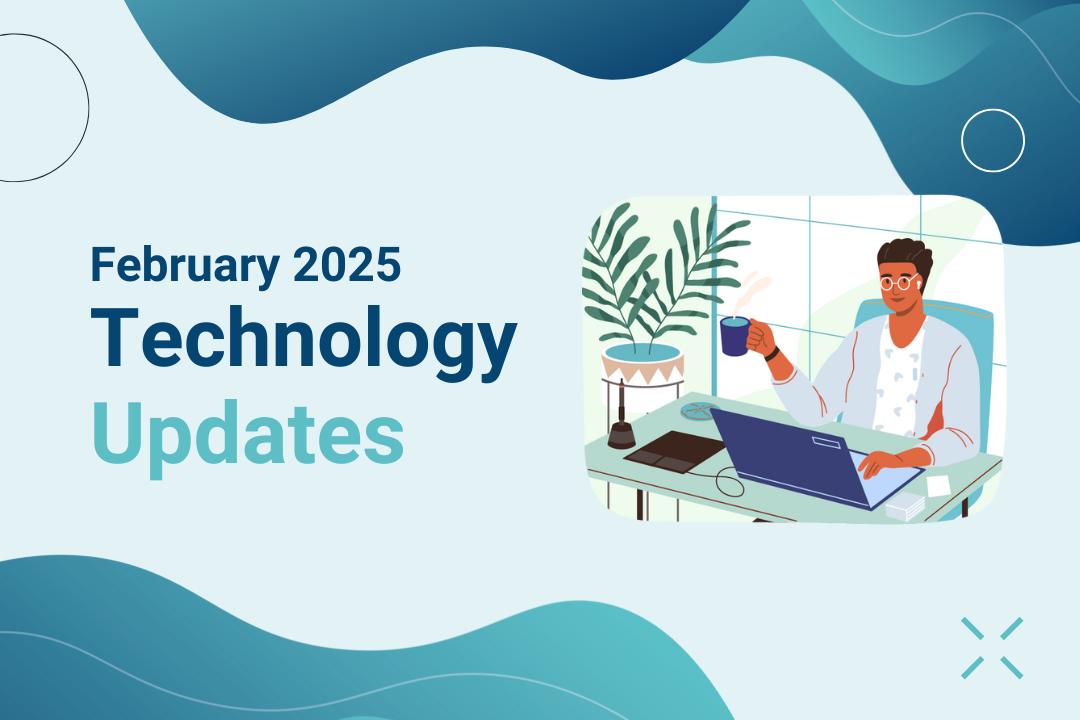October 2024 HealthTech Updates
Check out the new Vibrant Wellness Provider Ordering Portal updates for October 2024.
Beta Features
Users are invited to join the beta group for the Vibrant Lab Ordering Portal. Beta participants will gain early access to new features and have the chance to shape their development through valuable insights and feedback.
E-Sign NY Waiver

An electronic version of the NY Form is now available, allowing patients to sign it online in the initial patient requirement email.
Revenue Enhancement System

Users can now generate additional revenue for patient-pay orders by adding a retail fee to lab tests in the portal. A retail fee is created when a retail price is set for patients above the provider wholesale price. Additionally, users can add a consultation fee directly to the same bill patients pay for testing. Fees can be adjusted by a percentage or a fixed amount in global settings or on a case-by-case basis. Consultation Fee names can be customized in settings.
Manage Revenue With the New Wallet
The new wallet feature simplifies revenue management, enabling users to efficiently allocate credits to future orders or deposit them directly into their bank accounts. Practice Admins can specify revenue usage permissions.
Customize Default Personalized Report View for Provider and Patient

With this setting, users can configure default selections for the Personalized Reports module in General Preferences. Users can configure this individually for each report. The For Patient customization will change which version of the report is shared with the patient if the user has enabled report sharing with patients under Notification Preferences. The For Provider customization will change which report components are pre-selected when the provider opens the Personalized Reports module.
General Release Updates
New Role Permissions
Users will be able to have multiple roles to set the stage for a new permission type that allows users to be Practice Admins without the ability to place orders intended for administrative staff. Users can have both Practice Admin permission and Provider permission. A Practice Admin, without "Provider" permission, will not be able to place orders. All current Practice Admins will automatically have both Practice Admin and Provider permission.
Automatically Manage Redraws

Providers no longer need to initiate redraw orders. Automatic Redraw automates the process of dispatching kits and sending notifications when a TNP (test not performed) issue is detected. This feature can be activated at the practice or individual level through Settings & Preferences under General Preferences. Providers can opt to receive notifications when an automatic redraw is initiated.
Setting Change Confirmation

To prevent accidental loss of unsaved changes, a warning will appear if users try to leave the settings page without saving. This prompt will remind users to save any changes they’ve made.
AI Report Explanations

- All VA Tests
-
Micronutrients
-
Gut Zoomer
-
Urinary Hormones
-
Heavy Metals
-
Environmental Toxins
-
Mycotoxins
-
PFAS Chemicals
-
Organic Acids
-
Salivary Hormones
-
CardiaX
-
CardiaX Saliva
-
NutriPro
-
Total Tox
New "Lab Issue" Issue Type
A new "Lab Issue" Issue type will indicate when there is a lab error with collected information such as sex at birth, name, date of birth, client error, test order, or need for lab review. A "Lab Issue" requires the provider to contact support. These are different from "Missing Information" issues.
Report Section Hidden For Issues

If reports cannot be viewed, downloaded, or shared due to an issue, the user will see which issue is blocking results in the results section of the patient's tab for easier identification.
Search Members in Your Practice

The Members in Your Practice section of settings now allows users to search for practice members by name or email address.
Future Service Date for Scheduled Orders

When an order is scheduled for the future, the service date will display the date on which the order is scheduled.
Wheat Zoomer Report Update
The Wheat Zoomer report has been reorganized for clearer interpretation. Gliadin, glutenin, and fusion peptide results are now displayed together for easier comparison.
Bug Fixes
-
FIXED: Order summary cut-off
-
FIXED: Display of single test selection category issue
-
FIXED: Practice unable to view patients
-
FIXED: Banner hidden by a progress bar
-
FIXED: Error message displayed for "Hide Express Checkout Warning"
-
FIXED: Country code drop-down issue
-
FIXED: Redraw order summary displaying the wrong version
-
FIXED: Address confirmation email sent after the order was completed
-
FIXED: "Add Bank Account" button is not working
-
FIXED: Food Sensitivity Complete IgG issue
-
FIXED: TNP Issue shown even after results were available
-
FIXED: HbA1c test result missing from new report
-
FIXED: missing test in Test Info section
-
FIXED: Missing Regenere Interactive Report
 By
By